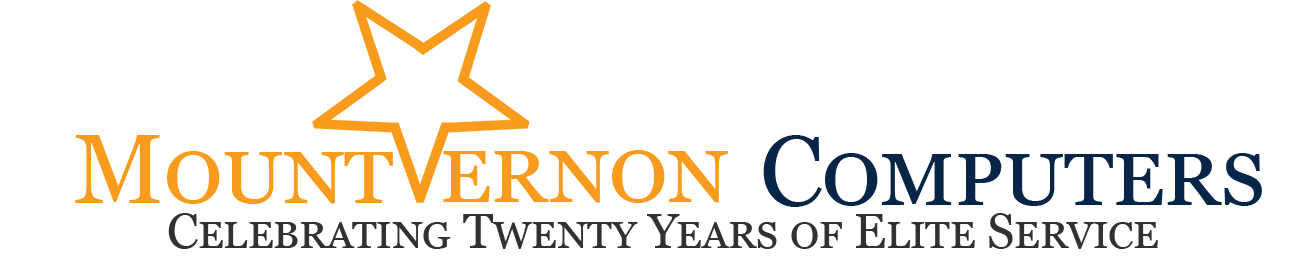Current Threats & Scams
Whenever you connect to the Internet or interact with someone you don’t know over the phone, there is a chance they’re trying to take advantage of you. Below are three methods scammers will use to trick you into giving up your hard-earned money. I have been amazed at how many people are unaware of these tactics, so please share this post with a loved one, especially if they’re older and susceptible to this kind of scam.
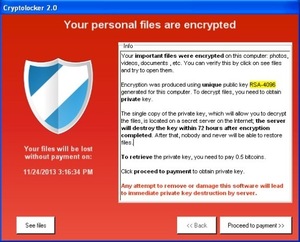 Some of the nastier software to hit the Internet in recent years are crypto viruses, a form ransomware. This malicious software will encrypt your files and refuse to unlock them until you pay an outrageous ‘fine’, which will slowly increase until you either pay or lose your files forever. When a crypto virus hits and encrypts your files, there is no known way to recover your locked files besides paying the criminals, so keep a backup of your files either in the cloud, or an offline backup (both is even better!)
Some of the nastier software to hit the Internet in recent years are crypto viruses, a form ransomware. This malicious software will encrypt your files and refuse to unlock them until you pay an outrageous ‘fine’, which will slowly increase until you either pay or lose your files forever. When a crypto virus hits and encrypts your files, there is no known way to recover your locked files besides paying the criminals, so keep a backup of your files either in the cloud, or an offline backup (both is even better!)
Prepare now for the worst: backup anything you don’t want to lose, ensure your antivirus is setup and working, install uBlock Origin within Google Chrome, and only install software from reputable sources.
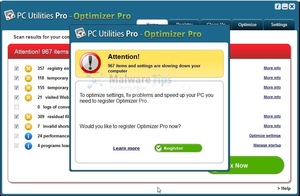 Less malicious, but still annoying, are the various “tune up” utilities that charge you for their services. There are dozens of these and seem to be ‘new’ ones popping up nearly monthly. They go by safe, helpful sounding names such as PC OPTIMZER PRO, PCMATIC, 24/7 HELP, PC TECH HOTLINE, etc. These programs usually install when you download free software from the Internet, or click onto an advertisement. It’s ironic that while these utilities claim to speed up your computer, they will often do the opposite, causing even the fastest computer to become sluggish. To make matters worse, what’s usually installed is a “trial version” of the software, with the paid for version claiming to “free up space” and “optimize” your system. If you want something to do this sort of thing for free, check out BleachBit.
Less malicious, but still annoying, are the various “tune up” utilities that charge you for their services. There are dozens of these and seem to be ‘new’ ones popping up nearly monthly. They go by safe, helpful sounding names such as PC OPTIMZER PRO, PCMATIC, 24/7 HELP, PC TECH HOTLINE, etc. These programs usually install when you download free software from the Internet, or click onto an advertisement. It’s ironic that while these utilities claim to speed up your computer, they will often do the opposite, causing even the fastest computer to become sluggish. To make matters worse, what’s usually installed is a “trial version” of the software, with the paid for version claiming to “free up space” and “optimize” your system. If you want something to do this sort of thing for free, check out BleachBit.
 Phone support scams are becoming more common and involve receiving a phone call from someone pretending to be from Google, Microsoft, or another large tech company (or being shown a number through an invasive, often scary Internet pop-up ad, as seen to the left). These scammers state that they have detected you are having computer problems or you’ve accessed illegal content, and not to worry, they’re here to help. After taking control of your PC, they state that your computer has a lot of problems and try to sell you a support contract or useless tune-up software. And depending on the type of scammer that’s connected up to your computer, there’s a chance of remote-access software being permanently installed, giving unauthorized access to your files and personal information. In 2015, one of our customers was taken advantage of by one of these scams, and had an unknown password added to his computer. The scammer demanded nearly $1,000 for the password. Fortunately, he found Mt Vernon Computers, and we were able to save his information and remove the password, for a lot less than $1,000.
Phone support scams are becoming more common and involve receiving a phone call from someone pretending to be from Google, Microsoft, or another large tech company (or being shown a number through an invasive, often scary Internet pop-up ad, as seen to the left). These scammers state that they have detected you are having computer problems or you’ve accessed illegal content, and not to worry, they’re here to help. After taking control of your PC, they state that your computer has a lot of problems and try to sell you a support contract or useless tune-up software. And depending on the type of scammer that’s connected up to your computer, there’s a chance of remote-access software being permanently installed, giving unauthorized access to your files and personal information. In 2015, one of our customers was taken advantage of by one of these scams, and had an unknown password added to his computer. The scammer demanded nearly $1,000 for the password. Fortunately, he found Mt Vernon Computers, and we were able to save his information and remove the password, for a lot less than $1,000.
With these threats and all future threats, you’re going to have a huge advantage of protecting yourself if you think critically. It’s important to understand that there are people and places out there that wish to do you harm by stealing your identity and data. Remember, if it seems too good to be true, it probably is… especially when you’re dealing with anonymous people online.