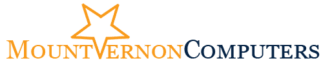- Failed Hard Disk Drive (HDD)
Generally speaking, mechanical hard drives last an average of three to five years – while the superior Solid State Drives (SSDs) have a much lower failure rate — and an average lifespan of 10 years. On top of longevity, SSDs also provide increased startup and overall performance. While most everything will be snappier, solid state drives will not increase gaming performance or frames per second.
The Fix: Replace all existing boot HDDs with SSDs – ideally via cloning if the system isn’t suffering from software issues. When properly installed with redundant backup, mechanical drives are still viable for large amounts of data storage, but your operating system and programs should reside on a solid state drive.
If the operating system fails to load or the hard drive hasn’t fully failed, a Linux Live! USB boot drive can allow access to Windows partitions. Immediately save critical data onto a flash drive, external hard drive, or other media – as you never know when that dying drive will “breathe its last breath.” Once the drive is no longer recognizable (or constantly clicks), data recovery requires a pricey “clean room” where hard drive disks are expertly opened, exposed, and repaired in a sterile environment.
Fun Fact: There are no clean rooms local to the DC area. Besides The Pentagon & CIA – and so far they haven’t let us use their facilities.
- Damaged Motherboard / Logic Board
Sadly, in most cases, the priciest part of your laptop is also the largest (and quite susceptible to liquid). If you power on your system and the power and activity lights flash on, but the screen stays blank … there’s a good chance you’re faced with a motherboard disaster.
The Fix: Determine motherboard model and CPU type, and replace via a reputable seller with an included warranty. Compared to hard drive/solid state drive replacement, removing and installing a new motherboard is a much more daunting task – however, all data and settings remain intact after motherboard replacement, assuming the same hard drive is used.
If you know why your motherboard failed (i.e., you spilled wine on it), simply remove the board from the system and ultrasonically clean it. There’s a good chance this will cure the board of its corrosion – allowing it to work good as new.
- Broken Power Jack (PC Only)
Careful: that loose connection between your power adapter and your laptop can worsen over time, and angling the cable into the “sweet spot” may work short term, but it may short out your motherboard for good – creating a much more expensive, and time consuming repair. And Apple owns the patent for magnetic power adapter removal – meaning PCs are stuck with this infuriating issue.
The Fix: Remove the base of the notebook and remove the old jack if it’s the harness type – or, if not, use a soldering iron to remove the old jack. Depending on your system, you may need to remove a hinge, system board, or other component before being able to access the jack itself. Purchase a new jack from reputable seller and replace.
- Hinge Help
There’s almost nothing worse than a laptop that won’t close properly. And when you have a failing hinge, this nightmare is your everyday life. If gone untreated, this issue worsens over time, eventually causing the downfall of the entire base and/or top of the poor laptop. Until it can be repaired, leave it in its current state and open and close it as gently (and rarely) as possible.
The Fix: While not always possible if the damage is too great, the cheapest and most efficient way to repair a hinge is using JB Weld — one of the world’s strongest adhesives, and when installed properly, can create a new, lasting bond between hinge and case. When this isn’t possible, entire sections of the laptop case must be replaced in order to restore functionality. Make sure and use original parts from another system with the same model to ensure a perfect fit.
- Cracked Screen
Whether headphones were left on the keyboard and the lid closed, or something more deliberate happened, replacing an LED or LCD screen becomes necessary – unless you’re OK ‘converting’ your laptop into a desktop and having to always be tethered to a screen (via your laptop’s HDMI or VGA port).
The Fix: Depending on the type of screen, the entire top may need to be replaced. However, in most circumstances, just the screen itself can be replaced. Be careful removing the plastic bezel as it can easily snap in two (or four). Remove any screws holding in the old screen, take out the screen, and determine the model number. In order to save money while purchasing a new screen, use the screen’s model number rather than the model number of the computer when searching for a new display. Be sure and match the revision number as well to ensure 100% compatibility.
- Keyboard Missing Keys / Not Typing
A faulty or failing keyboard can completely ruin your computing experience. After a few years of use (especially if there are kids around) a fresh laptop keyboard can really bring a well-used computer back to life. For desktops, pick your favorite wired or wireless USB keyboard and just plug it in. For laptop users, it’s a bit more complicated.
The Fix: Replace it! Don’t mess around with frustrating individual keys — just go for an entirely new keyboard (sometimes a palm rest is included). They’re not as expensive as the other components of a laptop, and most of the time can be installed without too much trouble. However, some newer laptops require removing the entire back, battery, and motherboard for installation; others are way worse – requiring the removal, or popping, of dozens of tiny rivets in order to remove the old keyboard, and soldering each rivet back on, an extremely tedious and meticulous journey to undertake.