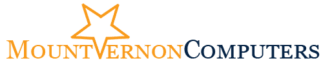Let’s face it: no one wants to call tech support.
It usually means something’s not working—maybe your Wi-Fi is glitchy, your screen is frozen, or your printer just stopped existing according to your computer. And while we at Mount Vernon Computers are always happy to help, we also believe in empowering our clients.
So before you pick up the phone or schedule a housecall, try this quick checklist. These simple steps might just fix the issue—and even if they don’t, they’ll help us diagnose the problem faster when we arrive.
1. Restart the Device (Yes, Really)
We know. It sounds cliché. But restarting your computer, phone, router, or printer clears memory leaks, resets stuck drivers, and often resolves temporary bugs.
Pro tip:
If your device hasn’t been turned off in weeks, you’re long overdue. Go ahead and give it a proper reboot. Not sleep. Not hibernate. A full shutdown and power back on.
2. Check the Connections
Loose or unplugged cables are some of the most common laptop problems at home. That includes power cords, HDMI cables, USBs, and Ethernet connections.
Is your keyboard acting up? Try unplugging and plugging it back in.
No internet? Check if your router or modem is blinking red or needs to be reset.
Bonus Tip:
For wireless devices like Bluetooth mice or AirPods—re-pair them. You’d be surprised how often a simple re-connection fixes everything.
3. Run Basic Updates
Outdated software can cause all sorts of strange behavior. If your apps are crashing, your web browser is lagging, or your system just feels off, check for:
- Windows or macOS updates
- Antivirus software updates
- Browser updates (Chrome, Firefox, Edge, etc.)
These are quick to run and often resolve compatibility issues.
4. Try a Different User Account
Sometimes, problems are tied to your user profile. If you’re getting strange error messages or slow performance, try logging into a different user account (or create a new one temporarily). If the problem goes away, your original profile may be corrupted—and we can help fix or transfer your data safely.
5. Listen for Strange Sounds
Fans making a racket? That could be dust buildup or worse. A loud fan is often a clue your system is overheating—and if you’ve got pets, don’t rule out the culprit being fur clogging up ventilation.
Search for “fix laptop fan noise” and you’ll often find suggestions for opening the case or cleaning the fan—but that’s best left to professionals. If you suspect computer overheating from pet hair, that’s where we shine. (We offer desktop repair for pet owners and detailed cleanings that don’t void warranties.)
6. Clear Out Old Tabs, Apps, and Temp Files
If your computer feels sluggish, you may be dealing with resource overload.
- Close unused browser tabs and programs.
- Run Disk Cleanup (on Windows) or Optimize Storage (on macOS).
- Restart your browser and clear the cache.
This alone can breathe life back into a slow machine.
7. Take a Picture or Screenshot of the Problem
If the issue is intermittent—or you’re not sure how to describe it—snap a photo or screen recording. Whether it’s an error code, a glitchy display, or a disappearing file, this can save us precious time when you do call in the cavalry.
We love when clients do this. It shows you’re proactive, and it helps us zero in on the fix faster.
When to Call Mount Vernon Computers
If you’ve tried these steps, and you’re still stuck, don’t worry. That’s what we’re here for.
We never make you feel silly for calling—even if the solution turns out to be a loose plug. In fact, many of our clients tell us they appreciate our patience, clarity, and zero-judgment approach. We offer everything from remote sessions to local computer cleaning services, and we’re just a call or click away.
Bonus: Print This Out and Keep It Handy
We’re working on a free printable checklist you can tape near your desk, share with friends, or use as your personal tech first-aid kit. Want early access? Just ask—we’re happy to send it your way.
Mount Vernon Computers: Human-Friendly Tech Support
Need help with a persistent issue? Call us. We offer approachable tech support in Alexandria and Northern Virginia, with no pressure, no jargon, and no overpriced nonsense.
📞 Let’s fix your tech—together.