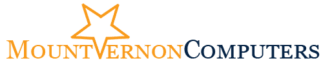You love your pets. We do too. But here’s something most pet owners never realize– your fluffy companion might be contributing to some of the most common laptop problems at home. From clogged fans to mysterious shutdowns, pet hair and household hazards can quietly wreak havoc on your desktop or laptop. Let’s explore 7 surprisingly common (and easily preventable) causes of computer damage—and how to protect your devices from becoming furry casualties.
1. Pet Hair Clogging Vents and Fans
If your laptop sounds like it’s preparing for takeoff, it could be pet hair clogging the internal fan. Most pets shed, and their hair drifts—right into those tiny ventilation holes on your laptop or desktop. Once inside, the buildup restricts airflow, traps heat, and leads to overheating. Eventually, this can cause thermal shutdowns, motherboard damage, or even hard drive failure.
🛠️ Fix:
Search for “computer overheating pet hair” and you’ll find plenty of horror stories. If your laptop fan noise gets louder over time, that’s your cue. You can use compressed air for light cleaning, but for anything beyond surface-level, a professional local computer cleaning service can open the case and safely clean out the buildup.
2. Food and Drink Spills (Courtesy of Couch Computing)
Snacks, pets, and laptops—an all-too-familiar trio. It only takes a second for your dog’s tail to knock over your iced coffee, or for a cat to send a glass of water flying. Even a small spill can fry internal components instantly.
🛠️ Fix:
Keep beverages off your desk or table when pets are nearby. If a spill happens, power off the device immediately, unplug it, and seek help. Resist the urge to power it back on “just to check”—that’s often what does the real damage.
3. Chewed Cords and Power Cables
Puppies, kittens, and bunnies (and let’s be honest, some adult pets too) love to chew. Power cords, USB cables, and mouse wires are often irresistible. Not only can chewed cords damage your hardware, but they also pose a fire and shock risk.
🛠️ Fix:
Use cable protectors or tuck cords away in pet-proof sleeves. If a cable looks frayed, replace it. Some pets are repeat offenders—try bitter apple spray or cord covers as a deterrent.
4. Shedding on Keyboards and Touchpads
Pet hair and dander tend to collect around your keyboard and touchpad. Over time, this can affect responsiveness, cause sticky keys, or introduce moisture and oils from pet fur that interfere with sensors.
🛠️ Fix:
Regularly wipe your keyboard and touchpad with a microfiber cloth. If you suspect debris under the keys, turn the keyboard upside down and gently shake it. For deeper issues, contact a local computer cleaning service that can safely disassemble and clean your keyboard.
5. Fur-Coated Air Filters and Intakes (Especially Desktops)
Desktops often have more powerful fans—and more intake vents. When placed on the floor (especially carpet), they suck up not just dust but fur, lint, and dander. Before long, your internal filters are blanketed.
🛠️ Fix:
Place desktops on a raised platform. Clean the vents regularly with a vacuum or compressed air. If your machine feels hotter than usual or shuts down unexpectedly, it might be time to open it up—or let a pro do it. This is a common issue flagged in desktop repair for pet owners.
6. Pet Hair Shorting Out Ports
Pet hair isn’t just soft and fluffy—it’s also mildly conductive. When enough accumulates in USB ports or headphone jacks, it can cause connection issues or even short circuits.
🛠️ Fix:
Inspect ports regularly. If you notice loose connections or your USB devices behave erratically, a buildup may be the culprit. Avoid poking inside with metal objects—use plastic picks or bring it in to a local tech who knows what they’re doing.
7. Blocked or Obstructed Exhaust Areas
We all love a cat curled up behind a warm laptop, but that heat has to go somewhere. If your pet parks itself near your machine’s exhaust vent, it can block airflow completely. This is one of the sneakiest causes of computer overheating in pet households.
🛠️ Fix:
Place laptops on a cooling pad or laptop stand to elevate them. For desktops, allow several inches of clearance behind the machine. And if your pet insists on cozying up, relocate the computer—not the cat.
Bonus Tip: Schedule a Seasonal Deep Clean
Even if your devices seem fine, a professional computer cleaning service once or twice a year can extend the life of your equipment dramatically—especially in pet-friendly homes. At Mount Vernon Computers, we specialize in gentle, thorough cleanings that help prevent problems before they start.
Conclusion
Your pet doesn’t mean to be a menace—but even the cutest cat can cause chaos for your computer. By staying aware of these 7 common threats, you’ll be better equipped to protect your tech (and avoid surprise repair bills). Keep the cuddles coming, but keep the ports clean.
Need help?
📞 Contact Mount Vernon Computers—your friendly, local experts in laptop and desktop repair for pet owners. We’ll get you back up and running, no judgment, no nerd-shaming.